

This post was written 6 years ago
A lot can change in the development world in that amount of time. This post may contain information that is no longer accurate, refer to libraries that are no longer maintained, or refer to deprecated APIs.
There are a lot of ways to run a GraphQL web server. The quickest ways to get started if you are starting a new project is to use something like Apollo Server on node. It'll kick you off with a "schema-first" sensible and easy way to define your GraphQL schema and resolvers. But if you're in Java-land and want to add GraphQL to your existing Spring Boot server there are a few steps you need to take. But its going to be worth it!
Don't know what GraphQL is but is interested in learning? Have a look at graphql.org's very nice intro to GraphQL.
First of, what do I mean with "schema-first" GraphQL? Most implementations of GraphQL expect you to define your schema as code, often through builders, and sowing them together your self. In that context having a "schema-first" GraphQL server means that you first define your GraphQL-schema in it's own file, using the GraphQL-syntax, then providing resolvers and objects to match with this schema.
This post assumes that you already have a Spring Boot server running. If you don't, go to Spring Initializr to quickly get started. Remember to add the Web dependency.
There are a few important libraries that we will use that will make this a very simple process.
graphql-spring-boot-startergraphiql-spring-boot-starterDocumentation for these starters.
These two are the bread and butter of using GraphQL with Spring Boot. We need to add them as dependencies and enable them.
Add them as dependencies along with your existing dependencies.
dependencies {
...
compile 'com.graphql-java-kickstart:graphql-spring-boot-starter:5.0.5'
compile 'com.graphql-java-kickstart:graphiql-spring-boot-starter:5.0.5'
}
Then to enable it we need to add to your application.yml (or .properties if you don't use .yml):
graphql:
servlet:
mapping: /api/graphql
enabled: true
graphiql:
enabled: true
mapping: /graphiql
endpoint:
graphql: /api/graphql
cdn:
enabled: true
version: 0.12.0
If you start your server now, you can visit http://localhost:8080/graphiql and you should be met with the interactive GraphQL console.
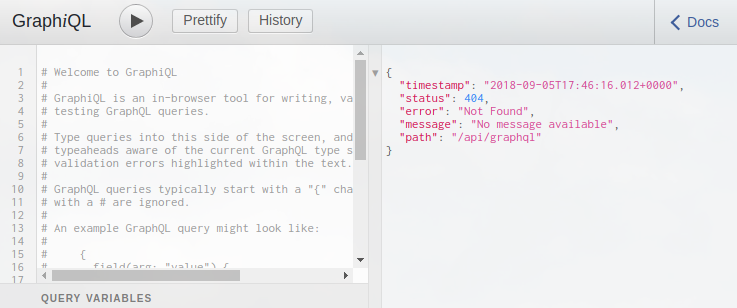
You will see a 404 error in the result view saying that /api/graphql could not be found. That's because we need to configure our schema.
To do that we are going to use graphql-java-tools. This is the library that will let us provide our schema as .graphqls files, provide our resolvers and mutations through implementing simple interfaces.
Add it to your dependencies.
dependencies {
...
compile 'com.graphql-java-kickstart:graphql-java-tools:5.3.4'
}
In your resources folder, create a file called schema.graphqls, if you want you can also but this in a folder of your choice.
In this file we define our root schema. Let's start of very simple:
type Query {
hello: String!
}
Now we will quickly provide our first resolver, simply create a new Java file, for example RootQueryResolver.java.
package run.karl.graphqlblogpost;
import com.coxautodev.graphql.tools.GraphQLQueryResolver;
import org.springframework.stereotype.Component;
@Component
public class RootQueryResolver implements GraphQLQueryResolver {
public String getHello() {
return "Hello World!";
}
}
This class is simply a class that implements GraphQLQueryResolver, that provides a function that matches with our schema. The function could also be called just hello(), graphql-java-tools looks for both.
Remember to make it @Component so that Spring Boot picks it up.
Start your server, and go to http://localhost:8080/graphiql (or refresh if you still have it open). Try executing a query:
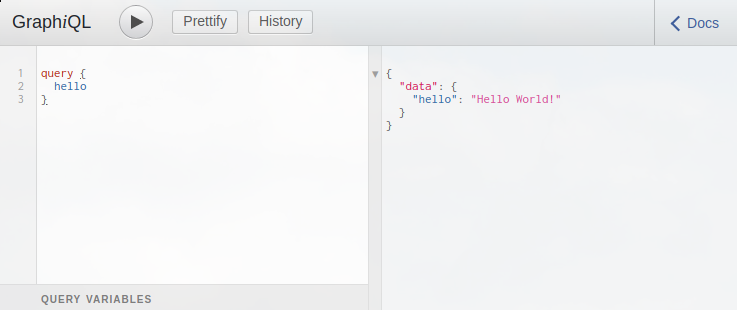
Success!
Now let's explore on how to extend on this. First add a new root query to your schema:
type Query {
hello: String!
bye: String!
}
Without providing a new query resolver, restart your server.
You will see a pretty long stack trace, but the most important take-away is this:
Caused by: org.springframework.beans.BeanInstantiationException: Failed to instantiate [com.coxautodev.graphql.tools.SchemaParser]: Factory method 'schemaParser' threw exception; nested exception is com.coxautodev.graphql.tools.FieldResolverError: No method or field found with any of the following signatures (with or without one of [interface graphql.schema.DataFetchingEnvironment] as the last argument), in priority order:
run.karl.graphqlblogpost.RootQueryResolver.bye()
run.karl.graphqlblogpost.RootQueryResolver.getBye()
run.karl.graphqlblogpost.RootQueryResolver.bye
As soon as you add a resolver, whether a query resolver, mutation resolver or object resolver, graphql-java-tools is going to scan all components of type GraphQLQueryResolver, GraphQLMutationResolver and GraphQLResolver<T> for your implementation. If it at start-up time can't find it, it's going to fail. Keep in mind that the more resolvers you have provided, the longer the stack trace is going to be.
Let us update our query resolver with getBye()
@Component
public class RootQueryResolver implements GraphQLQueryResolver {
public String getHello() {
return "Hello World!";
}
public String getBye() {
return "Oh no! Bye..";
}
}
Restart your server and try to query test it.
For GraphQL to be useful you need to be able to define data structures. In a GraphQL-schema it is as easy as providing an additional type.
type Person {
name: String!
age: Int
}
type Query {
hello: String!
bye: String!
karl: Person!
}
Notice that age: Int isn't followed by a exclamation mark? That means that the value is nullable. Dive further into the details of GraphQL-schemas here.
Now update the query resolver, note the @Data in the example is a lombok annotation to generate getters and setters. You don't have to use this! But it makes the code a lot more terse for examples in blog-posts. 👨💻
@Component
public class RootQueryResolver implements GraphQLQueryResolver {
public String getHello() {
return "Hello World!";
}
public String getBye() {
return "Oh no! Bye..";
}
public Person getKarl() {
Person karl = new Person();
karl.setName("Karl O.");
karl.setAge(29);
return karl;
}
@Data
public class Person {
private String name;
private int age;
}
}
Restart the server and try this query:
query {
hello
karl {
name
age
}
}
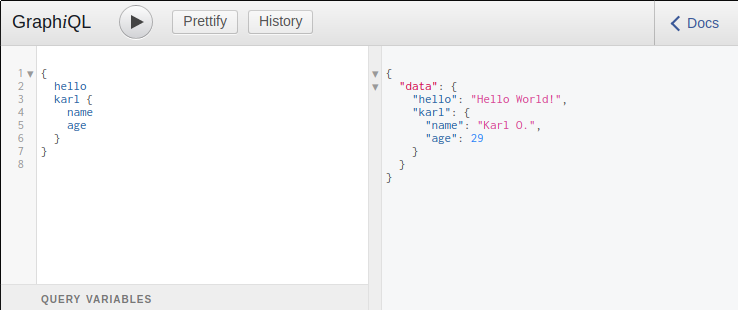
Now asking for a karl specifically isn't very interesting. Change karl to person and add a parameter to it.
type Person {
name: String!
age: Int
}
type Query {
hello: String!
bye: String!
person(who: String!): Person!
}
When adding parameters to a query, simply add them to the method signature of your implementation.
@Component
public class RootQueryResolver implements GraphQLQueryResolver {
public String getHello() {
return "Hello World!";
}
public String getBye() {
return "Oh no! Bye..";
}
// Updated signature!
public Person getPerson(String who) {
if (who.toLowerCase().equals("karl")) {
return new Person("Karl O.", 29);
}
return new Person("Unknown", null);
}
@Data
@AllArgsConstructor // More lombok magic
public class Person {
private String name;
private Integer age;
}
}
Restart the server and test out the new query. In this example I'm using query aliases to run multiple of the same query at the same time.
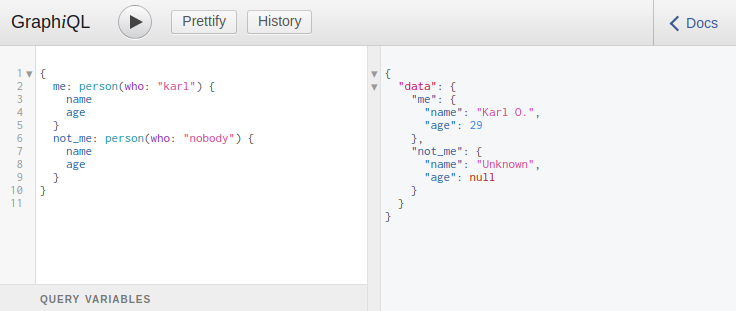
So we have a Person type that our users can ask for, but let's add a value on Person that will only be fetched if the query specifically asks for it.
Add it to your schema:
type Person {
name: String!
age: Int
complexValue: Int!
}
type Query {
hello: String!
bye: String!
person(who: String!): Person!
}
Now create a new file called PersonResolver.java.
Implement the function that graphql-java-tools expects to find.
@Component
public class PersonResolver implements GraphQLResolver<Person> {
public int getComplexValue(Person person) {
System.out.println("Fetching value for person '" + person.getName() + "'");
return veryComplexFetchingOfValue(person.getName());
}
private int veryComplexFetchingOfValue(String name) {
if (name.equals("Karl O.")) {
return 42;
}
return 3;
}
}
When defining object resolvers, you need to implement the interface based on the data-object you want to resolve from. In this case we are implementing GraphQLResolver<Person>, meaning that any resolver from a Person-object we define here, will receive the person object that has already been resolved as a input, so you can use that to further decide what value to fetch or calculate.
Restart the server and test out this new query.
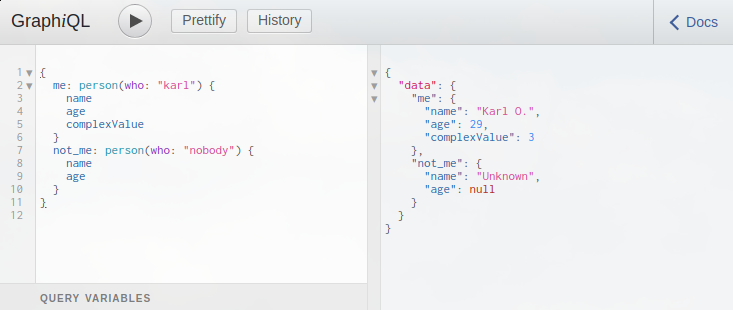
Take a close look at your server output.
Fetching value for person 'Karl O.'
Here you can see that it only resolved this complexValue for the query that specifically asked for it.
Mutations is GraphQL's word for "any query that will change some data". They are very similar to queries, both in how you define them in your schema and how you implement them as resolvers, but they are completely separate.
Add the mutation to our schema.
type Person {
name: String!
age: Int
complexValue: Int!
}
type Query {
hello: String!
bye: String!
person(who: String!): Person!
}
type Mutation {
newPerson(name: String!, age: Int): Person!
}
Create a new file called RootMutationResolver.java.
@Component
public class RootMutationResolver implements GraphQLMutationResolver {
private final PersonDatabase personDatabase;
@Autowired
public RootMutationResolver(PersonDatabase personDatabase) {
this.personDatabase = personDatabase;
}
public Person newPerson(String name, Integer age) {
Person person = new Person(name, age);
personDatabase.save(person);
return person;
}
}
This class provides a newPerson function with the correct signature to match what we specified in the schema. It simply creates the value, persists it and returns the new value.
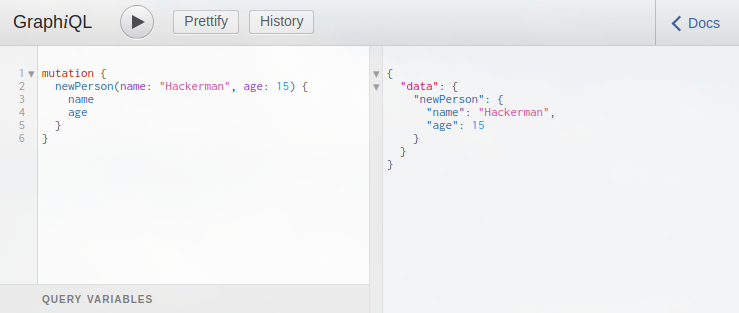
Now have a fully functional API with both reading and writing!
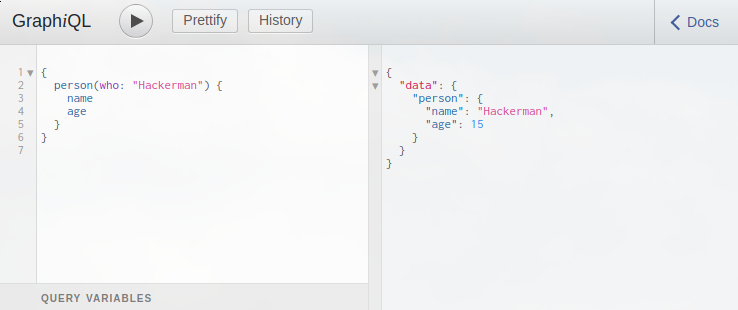
I hope you learned something from this. If you see any errors or have any questions feel free to comment below, or if you don't like disqus send me a mail at k@rl.run.
The source code for this blog post can be found at karl-run/graphql-blogpost on GitHub.